Requests 설치
앞에서 동적 웹크롤링으로 Tick data를 다운로드 할 수 있는 Link를 얻었다.
이제 그 Link를 Requests를 이용해서 File을 다운로드 해보자.
Requests 라이브러리를 설치한다.
1
pip install requests
Requests를 이용한 File Download 함수 만들기
코인들의 Tick data link들을 list형태로 얻었으니,
이제 requests library를 사용하여 file을 다운로드 할 차례다!
우선 file을 저장할 path를 결정하고 해당 폴더를 만들고 file path를 얻는 함수를 만들고,
requests를 이용한 download 함수를 만들자.
1
2
3
4
5
6
7
8
9
10
11
12
13
14
15
16
17
18
19
import os
def make_save_path(folder_path):
"""
try make folder to save files.
if folder exists, passed by exception.
"""
try:
os.mkdir(folder_path) # 폴더를 만드는 것을 시도한다.
except:
pass # 이미 해당 폴더가 있을 경우 예외처리하여 pass
def get_save_path(folder_path, file_name):
return folder_path + file_name # 저장할 폴더와 File명을 path로 return
def download(file_path, url):
with open(file_path, 'wb') as file: # write binary 모드로 열기
response = requests.get(url) # url 요청결과 얻기
file.write(response.content) # file에 쓰기
Requests File Download Test
함수가 완성되었으니 이제 Coin의 tick data file link list를 얻는 코드를 함께 사용하여,
link list의 첫번째 link만 다운로드 하여 테스트를 해보자.
1
2
3
4
5
6
7
8
9
10
11
12
13
14
15
16
17
18
19
20
21
22
23
24
25
26
27
28
29
30
31
32
33
34
35
36
37
38
39
40
41
42
43
44
45
46
47
48
49
50
51
52
53
54
55
# Bitmex 에서 Data 받기
from selenium import webdriver
import requests
import os
def get_url_links(url, driver_path=None, ext=''):
if driver_path:
driver = webdriver.Chrome(driver_path) # Webdriver의 경로를 지정하는 경우
else:
driver = webdriver.Chrome() # 코드파일과 같은 폴더에 Webdriver가 있는 경우
driver.implicitly_wait(10)
# 지정된 시간인 10초 안에 페이지의 로딩이 끝나면 다음으로 넘어감.
# 지정된 시간 안에 로딩이 완료되지 않으면 Error띄움.
driver.get(url)
element_id = driver.find_element_by_id('listing')
pre_tag = element_id.find_element_by_tag_name('pre')
a_tags = pre_tag.find_elements_by_tag_name('a') # a tag list를 얻음.
links = []
for a_tag in a_tags:
link = a_tag.get_attribute('href') # href의 link 주소 얻음.
if link.endswith(ext): # 확장자가 gz 인 link만 links에 append.
links.append(link)
return links
def make_save_path(folder_path):
"""
try make folder to save files.
if folder exists, passed by exception.
"""
try:
os.mkdir(folder_path)
except:
pass
def get_save_path(folder_path, file_name):
return folder_path + file_name
def download(file_path, url):
with open(file_path, 'wb') as file: # write binary 모드로 열기
response = requests.get(url) # url 요청결과 얻기
file.write(response.content) # file에 쓰기
if __name__ == '__main__':
url = "https://public.bitmex.com/?prefix=data/trade/"
ext = 'gz'
driver_path = '.\\chromedriver.exe'
save_path = '.\\db\\'
url_links = get_url_links(url, driver_path, ext)
make_save_path(save_path)
file_name = url_links[0].split('/')[-1] # /로 str을 split하여 file name만 따로 분리
file_path = get_save_path(save_path, file_name)
download(file_path, url_links[0])
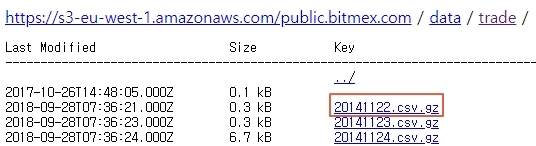
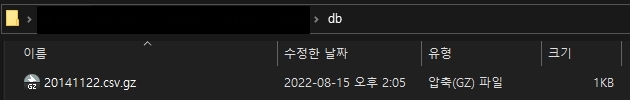
첫 번째 tick data가 잘 저장된 것을 확인 할 수 있다.
Requests File Download
이제 코인들의 나머지 tick data 전부를 받아 보자.
그런데, 잘 보면 get_url_links함수 안에서 for a_tag in a_tags: line에서 for 문이 이미 돌아가니
함수 바깥에서 for문을 또 돌려서 다운로드 하는 낭비를 막기 위해
get_url_links함수의 for문에서 직접 다운로드 하는 코드로 수정을 해 보겠다.
1
2
3
4
5
6
7
8
9
10
11
12
13
14
15
16
17
18
19
20
21
22
23
24
25
26
27
28
29
30
31
32
33
34
35
36
37
38
39
40
41
42
43
44
45
46
47
48
49
50
51
52
53
54
# Bitmex 에서 Data 받기
from selenium import webdriver
import requests
import os
def download_files_on_url(url, save_path='', driver_path=None, ext=''):
if driver_path:
driver = webdriver.Chrome(driver_path) # Webdriver의 경로를 지정하는 경우
else:
driver = webdriver.Chrome() # 코드파일과 같은 폴더에 Webdriver가 있는 경우
driver.implicitly_wait(10)
# 지정된 시간인 10초 안에 페이지의 로딩이 끝나면 다음으로 넘어감.
# 지정된 시간 안에 로딩이 완료되지 않으면 Error띄움.
driver.get(url)
element_id = driver.find_element_by_id('listing')
pre_tag = element_id.find_element_by_tag_name('pre')
a_tags = pre_tag.find_elements_by_tag_name('a') # a tag list를 얻음.
links = []
for a_tag in a_tags:
link = a_tag.get_attribute('href') # href의 link 주소 얻음.
if link.endswith(ext): # 확장자가 gz 인 link만 links에 append.
file_name = link.split('/')[-1]
file_path = get_save_path(save_path, file_name)
download(file_path, link)
def make_save_path(folder_path):
"""
try make folder to save files.
if folder exists, passed by exception.
"""
try:
os.mkdir(folder_path)
except:
pass
def get_save_path(folder_path, file_name):
return folder_path + file_name
def download(file_path, url):
with open(file_path, 'wb') as file: # write binary 모드로 열기
response = requests.get(url) # url 요청결과 얻기
file.write(response.content) # file에 쓰기
if __name__ == '__main__':
url = "https://public.bitmex.com/?prefix=data/trade/"
ext = 'gz'
driver_path = '.\\chromedriver.exe'
save_path = '.\\db\\'
make_save_path(save_path)
download_files_on_url(url, save_path, driver_path, ext)
# 역할에 맞게 함수명 수정.
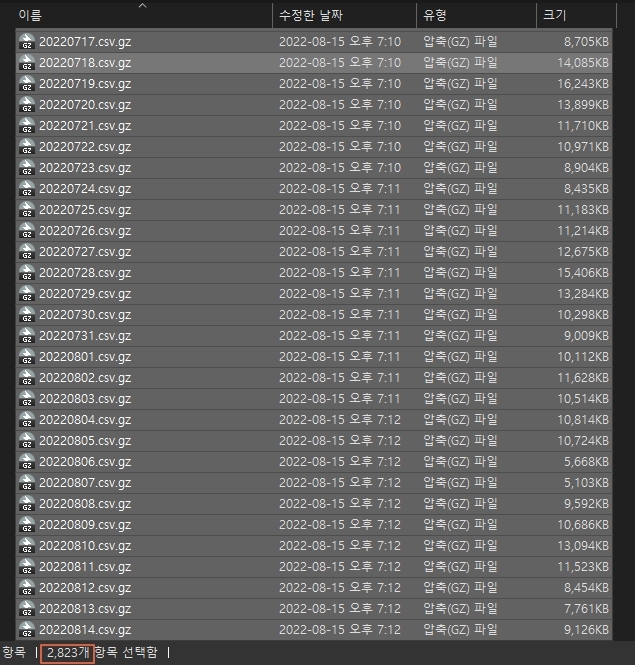
4시간 넘게 기다리니 40 기가에 달하는 2,823개의 tick data가 다운 받아졌다…
이거 아무래도 다음에 또 이런걸 받을일이 생기면 동시성 코드를 짜서 한꺼번에 여러개를 다운로드 받을 수 있게 해야겠다.
1
2
3
4
5
6
7
8
9
10
11
12
13
14
15
16
17
18
19
20
21
22
23
24
25
26
27
28
from selenium import webdriver
def get_url_links(url, driver_path=None, ext=''):
if driver_path:
driver = webdriver.Chrome(driver_path) # Webdriver의 경로를 지정하는 경우
else:
driver = webdriver.Chrome() # 코드파일과 같은 폴더에 Webdriver가 있는 경우
driver.implicitly_wait(10)
# 지정된 시간인 10초 안에 페이지의 로딩이 끝나면 다음으로 넘어감.
# 지정된 시간 안에 로딩이 완료되지 않으면 Error띄움.
driver.get(url)
element_id = driver.find_element_by_id('listing')
pre_tag = element_id.find_element_by_tag_name('pre')
a_tags = pre_tag.find_elements_by_tag_name('a') # a tag list를 얻음.
links = []
for a_tag in a_tags:
link = a_tag.get_attribute('href') # href의 link 주소 얻음.
if link.endswith(ext): # 확장자가 gz 인 link만 links에 append.
links.append(link)
return links
if __name__ == '__main__':
url = "https://public.bitmex.com/?prefix=data/trade/"
ext = 'gz'
driver_path = '.\\chromedriver.exe'
url_links = get_url_links(url, driver_path, ext)
print(len(url_links))
1
2823
a tag의 file link list의 length를 확인해 보면 위의 결과처럼 2,823개로 데이터가 빠짐없이 다운로드 된 것을 알 수 있다. 👌